cellpy.utils.batch_tools.batch_analyzers#
Module Contents#
Classes#
Analyze open curcuit relaxation curves. |
- class BaseSummaryAnalyzer[source]#
Bases:
cellpy.utils.batch_tools.batch_core.BaseAnalyzer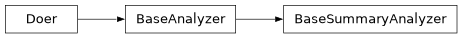
- class EISAnalyzer[source]#
Bases:
cellpy.utils.batch_tools.batch_core.BaseAnalyzer
- class ICAAnalyzer[source]#
Bases:
cellpy.utils.batch_tools.batch_core.BaseAnalyzer
- class OCVRelaxationAnalyzer[source]#
Bases:
cellpy.utils.batch_tools.batch_core.BaseAnalyzer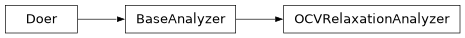
Analyze open curcuit relaxation curves.
This analyzer is still under development. (Partly) implented so far: select_ocv_points -> farms. To get the DataFrames from the farms, you can use >>> ocv_point_frames = OCVRelaxationAnalyzer.last
- selection_method#
criteria for selecting points (martin: select first and last, and then last/2, last/2/2 etc. until you have reached the wanted number of points; fixed_time: select first, and same interval; defaults to “martin”)
- number_of_points#
number of points you want. defaults to 5
- interval#
interval between each point (in use only for methods where interval makes sense). If it is a list, then number_of_points will be calculated as len(interval) + 1 (and override the set number_of_points). defaults to 10
- relative_voltage#
set to True if you would like the voltage to be relative to the voltage before starting the ocv rlx step. Defaults to False. Remark that for the initial rxl step (when you just have put your cell on the tester) does not have any prior voltage. The relative voltage will then be versus the first measurement point. defaults to False
- report_times#
also report the ocv rlx total time if True (defaults to False)
- direction#
select “up” if you would like to process only the ocv rlx steps where the voltage is relaxing upwards and vize versa. Defaults to “both
- Type:
“up”, “down” or “both”
Notes
This analyzer is not working as intended yet. Todos:
include better engine-dumper methodology and dump stuff to both memory and file(s) (should add this to BaseAnalyser)
recieve settings and parameters
option (dumper) for plotting?
automatic fitting of OCV rlx data?