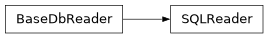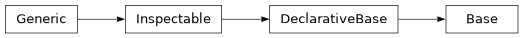This module is an example of how to implement a custom database reader for the batch utility in cellpy.
Module Contents
Classes
Base
|
Base class for the database models. |
Batch
|
Model for batch objects in the database. |
Cell
|
Model for cell objects in the database. |
RawData
|
Model for raw data objects in the database. |
SQLReader
|
A custom database reader for the batch utility in cellpy. |
Attributes
-
class Base[source]
Bases: sqlalchemy.orm.DeclarativeBase
Base class for the database models.
-
class Batch[source]
Bases: Base
Model for batch objects in the database.
-
cells: sqlalchemy.orm.Mapped[List[Cell]][source]
-
name: sqlalchemy.orm.Mapped[str][source]
-
pk: sqlalchemy.orm.Mapped[int][source]
-
class Cell[source]
Bases: Base
Model for cell objects in the database.
-
active_material_mass_fraction: sqlalchemy.orm.Mapped[float | None][source]
-
area: sqlalchemy.orm.Mapped[float | None][source]
-
argument: sqlalchemy.orm.Mapped[str | None][source]
-
batches: sqlalchemy.orm.Mapped[List[Batch] | None][source]
-
cell_design: sqlalchemy.orm.Mapped[str | None][source]
-
cell_exists: sqlalchemy.orm.Mapped[bool | None][source]
-
cell_group: sqlalchemy.orm.Mapped[str | None][source]
-
cell_type: sqlalchemy.orm.Mapped[str | None][source]
-
cellpy_file_name: sqlalchemy.orm.Mapped[str | None][source]
-
channel: sqlalchemy.orm.Mapped[str | None][source]
-
electrolyte: sqlalchemy.orm.Mapped[str | None][source]
-
experiment_type: sqlalchemy.orm.Mapped[str | None][source]
-
formation: sqlalchemy.orm.Mapped[str | None][source]
-
frozen: sqlalchemy.orm.Mapped[bool | None][source]
-
inactive_additive_mass: sqlalchemy.orm.Mapped[float | None][source]
-
instrument: sqlalchemy.orm.Mapped[str | None][source]
-
label: sqlalchemy.orm.Mapped[str | None][source]
-
loading_active: sqlalchemy.orm.Mapped[float | None][source]
-
mass_active: sqlalchemy.orm.Mapped[float | None][source]
-
mass_total: sqlalchemy.orm.Mapped[float | None][source]
-
material_class: sqlalchemy.orm.Mapped[str | None][source]
-
material_group_label: sqlalchemy.orm.Mapped[str | None][source]
-
material_label: sqlalchemy.orm.Mapped[str | None][source]
-
material_pre_processing: sqlalchemy.orm.Mapped[str | None][source]
-
material_solvent: sqlalchemy.orm.Mapped[str | None][source]
-
material_sub_label: sqlalchemy.orm.Mapped[str | None][source]
-
material_surface_processing: sqlalchemy.orm.Mapped[str | None][source]
-
name: sqlalchemy.orm.Mapped[str][source]
-
nominal_capacity: sqlalchemy.orm.Mapped[float | None][source]
-
pasting_thickness: sqlalchemy.orm.Mapped[str | None][source]
-
pk: sqlalchemy.orm.Mapped[int][source]
-
project: sqlalchemy.orm.Mapped[str | None][source]
-
raw_data: sqlalchemy.orm.Mapped[List[RawData]][source]
-
schedule: sqlalchemy.orm.Mapped[str | None][source]
-
selected: sqlalchemy.orm.Mapped[bool | None][source]
-
separator: sqlalchemy.orm.Mapped[str | None][source]
-
solvent_solid_ratio: sqlalchemy.orm.Mapped[str | None][source]
-
temperature: sqlalchemy.orm.Mapped[float | None][source]
-
test_date: sqlalchemy.orm.Mapped[str | None][source]
-
class RawData[source]
Bases: Base
Model for raw data objects in the database.
-
cell: sqlalchemy.orm.Mapped[Cell][source]
-
cell_pk: sqlalchemy.orm.Mapped[int][source]
-
is_file: sqlalchemy.orm.Mapped[bool][source]
-
name: sqlalchemy.orm.Mapped[str][source]
-
pk: sqlalchemy.orm.Mapped[int][source]
-
class SQLReader(db_connection: str = None, batch: str = None, **kwargs)[source]
Bases: cellpy.readers.core.BaseDbReader
A custom database reader for the batch utility in cellpy.
Initialize the SQLReader.
-
add_batch_object(batch: Batch) → None[source]
Add a batch object to the database.
For this to work, you will have to create a batch object first, then populate it with
data (including the cell objects that the batch refers to, see .add_cell_object),
and finally add it to the database using this method.
Examples
>>> from cellpy.readers import sql_dbreader
>>> db = sql_dbreader.SQLReader()
>>> db.open_db("my_db.sqlite")
>>> # create a batch object:
>>> batch = sql_dbreader.Batch()
>>> batch.name = "my_batch"
>>> batch.comment = "my_comment"
>>> # add the cells to the batch:
>>> batch.cells = [cell1, cell2, cell3]
>>> db.add_batch_object(batch)
-
add_cell_object(cell: Cell) → None[source]
Add a cell object to the database.
For this to work, you will have to create a cell object first, then populate it with
data, and finally add it to the database using this method.
Examples
>>> from cellpy.readers import sql_dbreader
>>> cell = sql_dbreader.Cell()
>>> cell.name = "my_cell"
>>> cell.label = "my_label"
>>> cell.project = "my_project"
>>> cell.cell_group = "my_cell_group"
>>> # ...and so on...
>>> db = sql_dbreader.SQLReader()
>>> db.open_db("my_db.sqlite")
>>> db.add_cell_object(cell)
- Parameters:
cell – cellpy.readers.sql_dbreader.Cell object
- Returns:
None
-
add_raw_data_object(raw_data: RawData) → None[source]
-
create_db(db_uri: str = DB_URI, echo: bool = False, **kwargs) → None[source]
-
from_batch(batch_name: str, include_key: bool = False, include_individual_arguments: bool = False) → dict[source]
Get a dictionary with the data from a batch for the journal.
- Parameters:
batch_name – name of the batch.
include_key – include the key (the cell ids).
include_individual_arguments – include the individual arguments.
- Returns:
dictionary with the data.
- Return type:
dict
-
get_area(pk: int) → float[source]
-
get_args(pk: int) → dict[source]
-
get_by_column_label(pk: int, name: str) → Any[source]
-
get_cell_name(pk: int) → str[source]
-
get_cell_type(pk: int) → str[source]
-
get_experiment_type(pk: int) → str[source]
-
get_group(pk: int) → str[source]
-
get_instrument(pk: int) → str[source]
-
get_label(pk: int) → str[source]
-
get_loading(pk: int) → float[source]
-
get_mass(pk: int) → float[source]
-
get_nom_cap(pk: int) → float[source]
-
get_total_mass(pk: int) → float[source]
-
import_cells_from_excel_sqlite(db_path: str = None, echo: bool = False, allow_duplicates: bool = False, allow_updates: bool = True, process_batches=True, clear=False) → None[source]
Import cells from old db to new db.
- Parameters:
db_path – path to old db (if not provided, it will use the already loaded db if it exists).
echo – will echo sql statements (if loading, i.e. if db_path is provided).
allow_duplicates – will not import if cell already exists in new db.
allow_updates – will update existing cells in new db.
process_batches – will process batches (if any) in old db.
clear – will clear all rows in new db before importing (asks for confirmation).
- Returns:
None
-
inspect_hd5f_fixed(pk: int) → int[source]
-
load_excel_sqlite(db_path: str, echo: bool = False) → None[source]
Load an old sqlite cellpy database created from an Excel file.
You can use the cellpy.utils.batch_tools.sqlite_from_excel.run() function to
convert an Excel file to a sqlite database.
-
open_db(db_uri: str = DB_URI, echo: bool = False, **kwargs) → None[source]
-
select_batch(batch_name: str) → List[int][source]
-
view_old_excel_sqlite_table_columns() → None[source]
Prints the columns of the old sqlite database.
-
DB_FILE_EXCEL[source]
-
DB_FILE_SQLITE[source]
-
DB_URI[source]
-
TABLE_NAME_EXCEL[source]
-
UNIT_ROW[source]
-
batch_cell_association_table[source]
-
hdr_journal[source]